Peek into PiggyBunker's Money-Splitting Magic! 🎩💸
Ta-da! 🎉 Check out this sneak peek of PiggyBunker's awesome Income Splits feature:
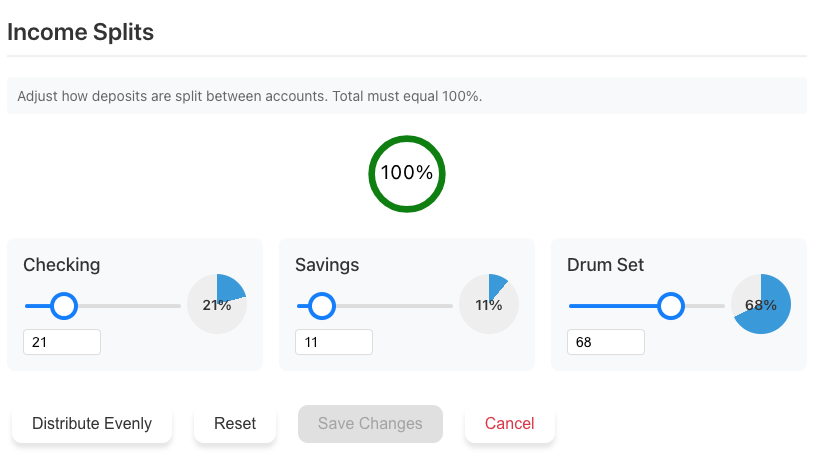
This isn't just any old piggy bank – it's like a financial playground for you and your kids! In this picture, you can see how we're teaching little ones to divvy up their dough like mini money moguls. Cool, right? Let's dive in and explore all the fun features you're seeing!
What are Income Splits?
Hey there, PiggyBunker parents! Ready to dive into the world of income splits? It's like giving your child's allowance a super-powered piggy bank makeover! 🐷💰
Income splits are a nifty feature that lets you (and your kids!) decide how to divide up incoming money between different accounts. Think of it as teaching your little ones to budget before they even get their hands on their cash!
How It Works
-
Set the Percentages: You can adjust how deposits (like allowances) are split between accounts. In our example, we've got:
- Checking: 21%
- Savings: 11%
- Drum Set: 68%
-
Total Must Equal 100%: Don't worry, PiggyBunker's got your back! The app ensures all splits add up to 100%.
-
Real-Time Updates: As you adjust the sliders or type in numbers, you'll see the percentages change in real-time. It's like magic, but with math! ✨🧮
The Power of Choice
Here's the cool part: both parents AND children can control these splits! It's a great way to teach decision-making and financial planning. But don't worry, parents, you're still the boss:
- You can decide whether your child can edit the splits or just view them, the controls can be found in the "Manage Family" section.
- It's a perfect opportunity to discuss financial goals and priorities with your kids!
Pro Tip: Use the Tooltips
Hover over the percentage circles in the Child's account section for helpful info, this is also available in your Children's side of the app. For example:
"Income splits settings determine how deposits such as allowances will be distributed between the accounts. For example, with the current allowance amount, this account will receive $17.00 as it is configured for a 68% split."
Making Changes
- Distribute Evenly: Click this button to split the money equally among all accounts.
- Reset: This will take you back to your previous saved configuration.
- Save Changes: Don't forget to hit this button to lock in your new splits!
- Cancel: Made a mistake? No worries! Hit cancel to undo any unsaved changes.
Turning This Into a Learning Experience
-
Goal Setting: Encourage your child to create a "Drum Set" account (or any other savings goal). Watch their eyes light up as they see their dream getting closer!
-
Balancing Act: Discuss the importance of saving (the Savings account) while still having some spending money (the Checking account).
-
Math Practice: Have your kids calculate how much money will go into each account based on their allowance. It's sneaky math practice!
Remember, PiggyBunker parents, you're not just splitting income – you're building a foundation for a financially savvy future! Keep it fun, keep it engaging, and watch your little savers grow into money masters! 🌱💼
Questions? Pop into our community forum anytime. We're here to help you and your kids make every penny count! 🐷👨👩👧👦